API Management | Unified.cc by 500apps

By controlling all API authentication, authorization, and routing, Unified. cc by 500apps API Management makes certain that all APIs are uniform and simple to use. Gateway for APIs A piece of software known as an API gateway stands in between a client and several backend services. As reverse proxies, API gateways accept all API requests, put together the various services required to process them, and then return the appropriate response. Adaptation to Existing Systems offers a cloud-based communication platform that is simple to integrate with already installed programmes and systems. Customers profit from the features because they make using the product and connecting to the system simple. Feature API Management Transforming the data ensures that it is presented in a way that the client can understand. Reporting Reporting API usage, performance, and other statistics are reported on. Monitoring Easily monitor API traffic for a number of APIs on a single platform using a live dashboard....




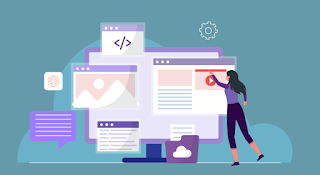






.png)
.png)




